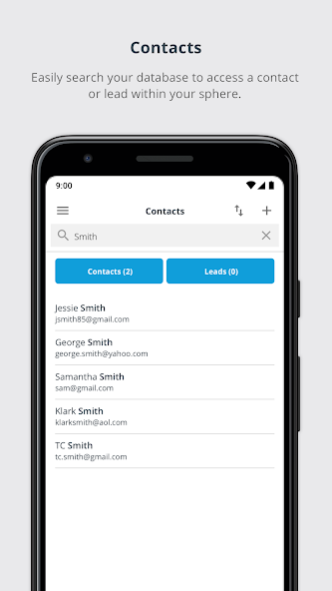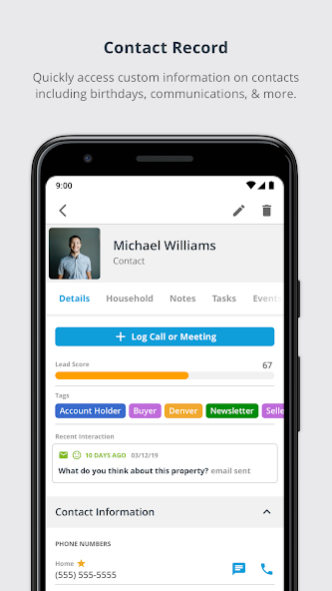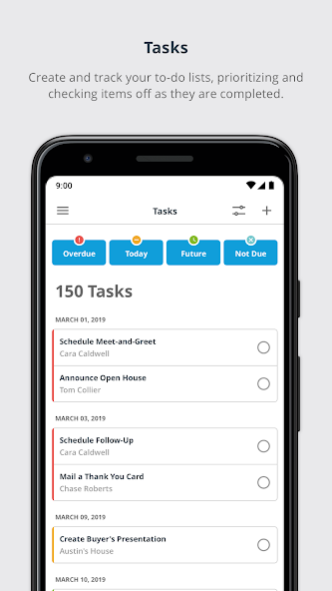booj CRM 1.2.4
Continue to app
Free Version
Publisher Description
Take your CRM tools on the go with you. Manage and view contact details while you’re out in the field. The app is fully integrated, so any information added or modified within the app will automatically sync to your CRM, creating a seamless transition from your desktop to your mobile device. On-the-go capability allows you to spend more time with your clients and less time at the office.
Key Features:
- Easily manage your contacts and leads, and quickly access important details; including contact information, connections, notes, tasks, households and more.
- Designate between Leads vs Contacts and the ability to accept or decline Leads.
- Seamlessly receive push notifications from the desktop CRM to your mobile device for campaigns, communications, leads and contacts.
View Sphere Interactions to prioritize communications with leads and existing clients.
- No more whiteboards! Manage all deals from prospect to close through the Deal Pipeline.
- Set up reminders for important tasks and be notified immediately as they become due.
- Easily see which tasks are overdue along with their priority.
- Add new tasks as they come up to stay ahead of the game.
- Stay organized, prioritize and complete to-dos by easily viewing your tasks in one place.
booj Mobile CRM is only available to RE/MAX affiliates
New features coming soon:
- Call directly from the app
- Text or Email from the Contact Record
- Email templates
- Synch phone contacts and calendar events
- Events associated with contacts
- Search
- View all Deals and Deal details
- Search and filter for contacts and leads
About booj CRM
booj CRM is a free app for Android published in the Office Suites & Tools list of apps, part of Business.
The company that develops booj CRM is REMAX LLC. The latest version released by its developer is 1.2.4.
To install booj CRM on your Android device, just click the green Continue To App button above to start the installation process. The app is listed on our website since 2021-08-27 and was downloaded 2 times. We have already checked if the download link is safe, however for your own protection we recommend that you scan the downloaded app with your antivirus. Your antivirus may detect the booj CRM as malware as malware if the download link to booj.remax.remaxcrm is broken.
How to install booj CRM on your Android device:
- Click on the Continue To App button on our website. This will redirect you to Google Play.
- Once the booj CRM is shown in the Google Play listing of your Android device, you can start its download and installation. Tap on the Install button located below the search bar and to the right of the app icon.
- A pop-up window with the permissions required by booj CRM will be shown. Click on Accept to continue the process.
- booj CRM will be downloaded onto your device, displaying a progress. Once the download completes, the installation will start and you'll get a notification after the installation is finished.